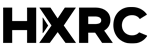This spring the HXRC team tested out several platforms for working in VR. This article covers the insights on that experiment.

During this spring, we tested several different virtual reality (VR) platforms with our team, trying to figure out how they would work for formal or informal collaboration and remote meetings. We selected the platforms based on easy availability and support for multiple different headsets, with mobile and PC versions being a bonus.
We tested and wrote about Glue, a virtual collaboration tool, and social platforms AltspaceVR, Bigscreen VR, Rec Room and VRChat, as well as Mozilla Hubs. You can find all of these articles in the Working Remotely series.
The main takeaway for us was that most of the platforms are still not finished and are either lacking required functionality or riddled with weird issues and bugs. This leads to the realisation that none of them are currently simple enough to quickly start using with an unfamiliar team. They all require a learning period and preferably an experienced member who can lead the meeting and offer support on different functionalities. Even for us, with several experienced VR users in the team, we had to extend our meeting times with an extra 45 minutes just for setup and connection to get everyone onboard.
However, this does not mean that these platforms are not suitable for teamwork.
They all have a clear niche which they are targeting, and after getting over the initial speed bumps, they do bring a whole new level of experience to virtual collaboration, comparing with tools often used for collaboration such as Microsoft Teams, Zoom or Skype.
Utilizing VR for collaboration makes the teamwork more immediate. People need to be aware of their surroundings in the embodied environment. They can interact and discuss with colleagues in a more natural way. The possibilities are endless as the technology develops further. Currently, these platforms are most suitable for presentations, where a single person is showing a video or slides to an audience, or to meetings and gatherings which do not require any external tools, such as documentation or development environments.
Most importantly, when selecting a platform for use, one should consider the needs of their team. What is the virtual meeting space used for? What kind of tools are needed? Do they need to show videos, 3D-models or just discuss? Different platforms are suitable for different kind of work, and none of them work for every situation. It is also important to spend enough time on a platform, preferably in several sessions, to familiarize with the platform and the tools it offers. The future looks bright for virtual collaboration, as even in their current iteration, a majority of available platforms feel preferable to traditional tools for short periods of use. When people get their hands on more VR devices, and the initial bar for starting the use is lowered, these platforms will become very popular.
Below, we will discuss some pros and cons of virtual collaboration software in general. For more detailed information on each platform, please refer to our earlier articles on each virtual platform.
Notes about virtual reality collaboration:
- IT TAKES TIME GETTING USED TO VR HEADSETS: Some of us experienced headache and pain of the pressure of the headset after only 45 minutes of using.
- ORIENTATION TAKES TIME: Patience is needed, as people need time to get used to the virtual surroundings. It may be quite hard to focus in an unfamiliar space at first.
- VIRTUAL MEETINGS NEED A LEADER: It would be best that the leader of the virtual meetings has good knowledge of the platform and patience to guide others. It is very necessary to keep the meeting on the “right track”.
- PLATFORMS NEED SEPARATE ONBOARDING SESSIONS BEFORE ACTUAL MEETINGS: You need to take time to learn how to use the platform beforehand. If you don’t, the experience can be really frustrating for everybody.
- IT-HELP IS NEEDED: It helps a lot (and saves a lot of time) if the IT-department or somebody tech oriented takes care of the installation of the VR software for each participant’s equipment well before the meeting. This way everything goes efficiently and smoothly right from the start.
- DISTRACTING WOW-EFFECT: Surroundings in a virtual environment can easily feel like an awesome immersive game, and shift focus to irrelevant things. In addition to the landscapes, many tools, such as a 3D pen or the ability to throw stuff, can be a distraction as well.
- HARDWARE REQUIREMENTS: Most office laptops are not powerful enough for demanding 3D software. To avoid any inconveniences, be sure to check the hardware requirements beforehand.
- A FEEL OF PRESENCE THAT CANNOT BE ACHIEVED WITH REGULAR COLLABORATION TOOLS: Virtual reality can create a sense of presence and intimacy that cannot be created in the same way with video and audio interaction. Some occasions really need the feeling of togetherness, and if you need to do these occasions remotely, consider doing them in virtual reality.
- BATTERY DRAINAGE: What comes to mobile headsets, it’s advisable to check how tough the software is for the headset’s battery. Some software have a huge battery drainage, and it would be a shame if the session ends abruptly just because of the battery loss.
- FREE OR PAID SOFTWARE: Social VR platforms are approachable, free and can be used for private events or self-developed custom scenes. They are distributed through major software platforms, like Steam and Oculus and have a large user base ready at hand. However, they usually lack straight-forward productivity tools that many paid collaboration platforms can provide at a price. If you are using VR for demanding group work across distances, it’s better to contact your friendly neighborhood collaboration software provider and ask for a trial. If you are looking to organise public events, hangouts, want to try VR for various social activities or less demanding group work situations, you can go with the costless social VR option.
- VR LACKS OFFICE TOOL INTEGRATIONS: Right now VR is a separate working environment and results that happen there are difficult to translate into your office tools beyond pictures and screen captures. Desktop sharing, which is available in some applications, is a step in the right direction, but what VR productivity tools really need are interfaces between your virtual work environment and your real world office tools. Before starting your meeting in virtual reality, get to know the documentation possibilities of the software, and create a plan on how you will execute the documentation.
- CURRENT VR COLLABORATION PLATFORMS ARE VERY ALIKE: Most of the virtual collaboration platforms include the same collaboration tools such as a whiteboard, 3D pen and floating notes, and has the possibility to create your own avatar. Of course there are differences in these features, too. Check beforehand what tools you will be needing and what features does different platforms offer.
- SAME RULES APPLY TO VIRTUAL EVENTS AS TO REAL-LIFE EVENTS: The aspects of planning a virtual event should be very much the same as in planning a regular, real-life event, as familiar event structures makes it easier for people to participate and follow the event. Elements such as timetables, programmes, info desk, guideposts, separate spaces for audience and stage, are something that virtual event environments need too.
Testing different virtual collaboration and social platforms was a wonderful and eye-opening experience for our team, and naturally, we will continue testing VR and AR solutions in the future as well. You can be sure that new articles about different platforms will come, but for now, the article series of VR collaboration tools ends here. Thank you for following our journey, and stay posted for other HXRC articles and news!
The COVID-19 quarantine gave us, the Helsinki XR Center team, a great chance to explore virtual ways of working remotely. Our mission was to try out different kinds of virtual reality collaboration tools, and as a result, we wrote articles about our realizations and insights that came along the way.
If you missed the earlier articles, you can find them in the Working Remotely series.