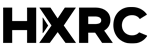Our series of HXRC Network related articles continue! Previously we have written an introductory article about HXRC Network, published a Quick Manual about the platform, and given you tips on how you can make your Organization Profile shine like a diamond. This time we are deep diving into the network’s Offers and Requests functionalities.

Offers and Requests are the key actions in the HXRC Network platform, as they are the quickest and easiest way to show what services or skills your organization has to offer, or what solutions, competence or skills your organization is looking for.
Anyone assigned to an organization can make as many offers and requests as they want.
Offers
Offers are announcements of solutions, competence or skills that a company offers to others. Offers are always made by an organization, which means that private profiles can not make offers. At HXRC Network, the target groups for offers are usually customers that need something from XR experts. However, offers can also be targeted to other XR operators.
You could say that offers are brief ads about those organization’s skills or services you wish to sell to others.
When you want to make an offer:
- Go to the Offers tab in the left sidebar
- Click “My Offers” on the right upper corner
- Click + Entry to make a new offer
First, you need to decide the type of the offer, as now, they are:
- Service
- Software
- Hardware
- Patent
- Research Result
- Expertise
Then you will see the main window of the offer, where you can add:
- Header image
- Title
- Description
- The preferred language is English, but you can add description in other languages too if you want
- If you wish people to contact a specific email / phone number regarding the Offer, please add it to the description.
- Offer category
- Video description
- Offer details
- Target customers
- Documents
- References
In the end, Offers are very simple: just fill the points you want, and save the offer to publish it. Of course, the more detailed the offer is, the better it will find its audience.
We encourage every XR organization on HXRC Network to create at least one general offer: an active offer that promotes their overall competence.
Offers are brief ads about the organization’s skills or services.
Requests
“Tool for finding the XR talent that you need”
Requests are announcements for finding solutions, competence, funds or skills that an organization needs. Some requests can include applications, and some will try to match personal profiles to the request.
When you want to make a Request:
- go to the Requests tab in the left sidebar
- click “My Requests” on the right upper corner
- click + Entry to make a new Request
First, you need to decide the type of the Request. Available types are:
- Investment Case
- Funding
- Solution (RFP)
- Partner
- Project
- Other (cooperation)
- Hiring
You need to specify the visibility and matching mode in each request type. Exceptions to this are “Other” and “Hiring”, which are the only ones with only a title and a description. To the “Other” type you can also link a matching Offer, which is not possible in other request types.
Visibility can be Visible, Invisible or Anonymous. In a visible request the matching mode can be either Automated Matching or Application, in Invisible only Automated Matching and in Anonymous only Application.
Visible request is visible for everyone navigating to the platform, also without login.
Invisible request is not shown in the request listing. You only get matches through the matching algorithm based on the information you fill in your request.
Anonymous requests are visible to others, but your name and your organization name is hidden. Others can only fill your application and your request does not earn matches through the algorithm.
When you choose Automated matching mode, the tool asks different questions to make your request suitable for the algorithm to find matching individuals.
When a request is ready, you can see the final output form. You can still change all the information or add more information to it by editing it in “My Requests”.
The request is saved in your “My Requests” space found in the Requests tab. You can come back later and choose “Edit” to edit the content of the request and see if there are more matches to your request.
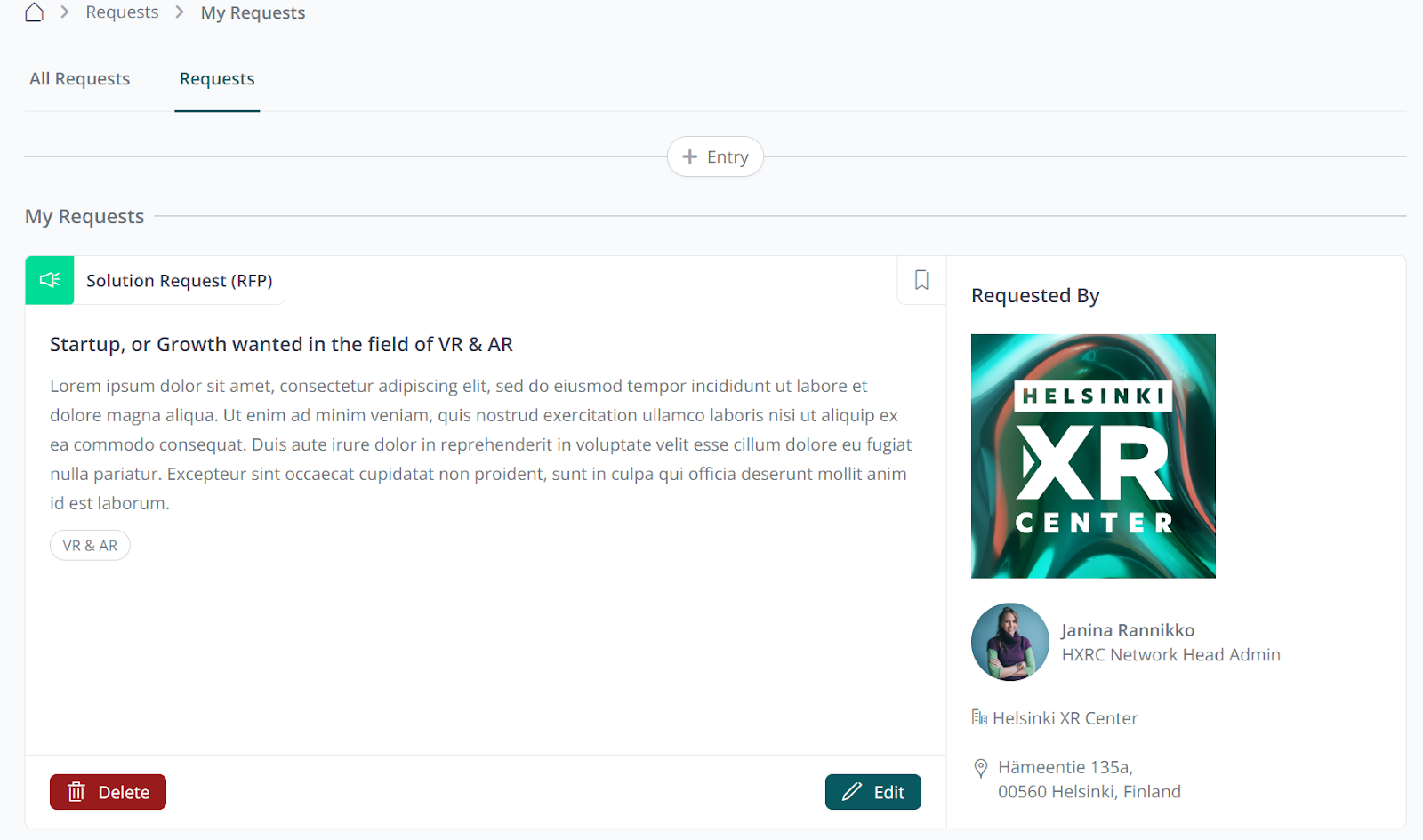
My Requests -tab showing one ready request that can be deleted or edited.
Requests are a tool to find the XR talent that you need.
Now you are ready to publish your own Offers and Requests on the HXRC Network!
If you and your company do not already have a profile on the platform, we encourage you to create one and start networking right away.
Questions about the platform? Please contact our HXRC Network administrator janina.rannikko(at)metropolia.fi
For the common good, spread the word about HXRC Network! Only together we can help the Finnish XR scene shine, thrive and expand to new heights!
All articles about HXRC Network
HXRC Newsletter: October 2023
In October’s newsletter we share updates about events and initiatives at the Helsinki XR Center, including the Exhibitor Open Call for Match XR 2023, the Generative AI themed FIVR meetup, our involvement in European research projects, and the creation of the Finnish National Metaverse Strategy, along with reminders about HXRC Network and the Guide to Buying XR.
HXRC Network: Make your Organization profile shine like a diamond
A well designed organization profile creates a much bigger chance in finding clients, starting cooperation and promoting your products within HXRC Network. By reading this article, you will learn how to elevate your organization profile to its full potential!
Quick Manual for HXRC Network
This quick manual helps you to get started with HXRC Network, the networking platform that brings XR providers & customers together.
HXRC Network – bringing XR providers & customers together
Helsinki XR Center has recently established a new networking platform, HXRC Network, to fill the gap between extended reality (XR) providers and customers in Finland.
The funding for HXRC Network and its upkeep has come from Assisting XR Entrepreneurs Forward (AXE4) and PedaXR projects.
Find more of our news in the News section.
Follow us on social media for more posts: Facebook | LinkedIn | Twitter | Instagram