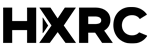Want to organize a virtual event but not sure what you need to do? We have created a virtual event framework to help you get started.

What is a virtual event?
The types of virtual events vary, but the main point differentiating it from a traditional event is that it has been available for access and interactive on a digital platform. Currently the most typical platform is a video stream, although the popularity of custom 3D worlds and spaces (often referred to as social metaverses) is growing. Depending on the platform, they can be accessed with a computer, mobile device and/or a VR headset.
When planning a virtual event, you need to first decide the scope best suitable for your needs.
Types of virtual events
Virtual event: Currently the most typical type of a virtual event. Hosted at a live venue with real-life presenters and guest speakers, although the space can be spiced up with the use of a greenscreen or other visual technologies; can only be attended through a virtual stream. Typical examples are webinars and live concerts. These can be streamed into a virtual world, but also more traditional platforms such as:
- YouTube
- Twitch
- Zoom
- Teams
- Go To Webinar
- ProspectumLive
- Webinar Jam
- Zoho Meeting
- Eventilla
- Lyyti
- Hopin
Social metaverse event: An event held in a digital environment, where both hosts and attendees exist as avatars. Examples include music concerts held on a stage inside a game, virtual galleries, or networking and expo events. These can be held on platforms like:
- Games such as Fortnite or Roblox
- Mozilla Hubs
- AltspaceVR
- Virbela
- RecRoom
- Glue
- VRChat
Hybrid event: A combination of live and virtual elements which attendants can participate in. This can be an expo space with presentations streamed online, an international event where people at live locations can connect via VR headsets, or many other combinations.
HXRC tip: Due to global circumstances, our Match XR 2020 event was held fully virtually, with the exception of two opening speeches. Match XR 2021 was a hybrid event with 50/50 live and virtual speakers, and a small live audience.
Choosing a platform
Depending on the scope and your audience, you need to decide on a platform. Also take into account your resources and budget.
Platforms like Zoom and Teams are best for a casual audience, and require minimal setup.
ProspectumLive and similar platforms expand the possibilities by providing booking one-on-one meetings, and visibility for brands and partners. They require more setting up, and for example ProspectumLive does not automatically include a camera setup.
Creating a world inside a platform like AltspaceVR or MozillaHubs requires the most technical knowledge. It takes time and money to plan, create and test a 3D space. Accessing them also requires some extra steps from users, and is not suitable for those with only the most basic knowledge. Some of these platforms are not available on mobile devices, or might not work on low-end computers.
HXRC tip: We have explored a myriad of platforms – you can read more in our Working Remotely series. Eventually we settled for AltspaceVR as a platform for virtual events, having our trainees create a Virtual Pavilion Finland world. The world has been tweaked to be more user-friendly into Virtual Pavilion Finland 2.0 based on feedback and observations from a year’s worth of events. Check out our tips for organizing events in AltspaceVR and other platforms!
How is organizing a virtual event different from a live one?
Virtual events skip a few production steps compared to those with live guests: the organizer can skip booking a venue, providing snacks and refreshments, printing guides, hiring a cleaning crew… At first glance it may seem that organizing a virtual event is easier.
However, organizing virtual events provide their own challenges and may take even longer to set up than a live event – so plan properly!
A virtual event also requires its own kind of guides. Despite the recent leaps in digitalization, users may still feel unfamiliar with platforms. You need to clear guidelines on both accessing the event and resolving the most common issues.
Plan these!
- What are your goals?
- What is your scope?
- What is the best platform for your audience?
- Interactivity, accessibility, avatars, guest limits, device requirements, signing up beforehand…
- Allocate enough time for designing, creating and testing the platform
- Branding, guides
- Test the platform out among your colleagues, collect feedback
- What kind of staff do you need? Do you need outside help?
- Multicam setups and audio/video mixing often require special knowledge
- Events with live presenters need staff to guide them and provide refreshments
- Pay attention to the content
- Virtual events have different standards for keeping up the audience’s interest
Build strong visual elements - Prefer short presentations instead of long ones
- Virtual events have different standards for keeping up the audience’s interest
- Schedule
- Decide on the length based on your scope and audience: nformation-heavy webinars should be short, concerts where you can pop in and out can last weeks
- Leave buffer time in case of technical difficulties
- Have something to fill in dead air between presentations or in case of technical difficulties – videos work best
- Leave time for potential Q&A sessions
- Take breaks into account! Even virtual attendants need time to go to the bathroom.
- Budget the following
- Platform and its customization or building (consult professionals or other organizers for estimates)
- Speakers, presenters, performers
- Graphic design
- Communications and marketing
- Swag for the attendees (such as chocolate delivered to webinar attendees)
- Income: sponsor and ticket revenue
- Communications
- Engaging the audiences and retaining their interest both before and during the event (no-show percentage is large in virtual events)
- Marketing and calls to action to get people to sign up
- Information about performers/presentations
- Registration (including information you need/want)
- Technical guides (links, platforms, devices)
- FAQs on technical issues
- Take time zones into account
- Recording and subtitles/transcriptions
HXRC tips for engagement:
> Plan a pleasant user journey from signing up to the event to post-event communications
Make sure the platform is easy to use, but has nice surprises.> Keep the program short enough and have varied program (program, host interludes, breaks)
> Interactivity: chat, conversations, questions, polls
Before the event
- Rehearse the event with in-house staff, guest staff, and performers. Provide everyone with written notes with visual aids.
- Test the tech. For performers joining in from home, test their mics/videos/avatars beforehand.
- Collect presentation materials well in advance and test them on the platform. Be prepared to change materials right before or even during the event in case of technical difficulties or performer no-shows.
- Provide performers with equipment they can use at home.
- Test out and set up potential one-on-one meetings.
- Keep up marketing and send out reminders to those that have signed up, but keep it balanced.
Sources
Blogi, https://skarredghost.com/2022/04/29/onmetaverse-how-organize-event/
Opas virtuaalisen tapahtuman järjestämiseen
Opas: näin järjestät virtuaali- ja hybriditapahtumia: https://prospectumlive.com/ajankohtaista/opas-nain-jarjestat-virtuaali-ja-hybriditapahtumia
Sijoittaja.fi 19.10.2021. Metaverse- teknologiasijoittamisen seuraava iso kohde. Viitattu 14.5.2022. https://www.sijoittaja.fi/311779/metaverse-teknologiasijoittamisen-seuraava-iso-kohde/
This article was written as a part of the VTS (Virtual Trade Show) project and funded by the Helsinki-Uusimaa Regional Council and the European Regional Development Fund. Helsinki XR Center is a part of Metropolia University of Applied Sciences’ RDI unit.



Find more of our news in the News section.
Follow us on social media for more posts: Facebook | LinkedIn | Twitter | Instagram