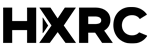Meet Melina Tammisto, one of HXRC trainees for the spring of 2022, her last semester at the 3D animation and visualization degree at Metropolia. At HXRC she worked on creating 3D assets for Future Touchless Shop client projects.

Text and pictures by Melina Tammisto
Hello! I am Melina Tammisto, a fourth-year student of 3D animation and visualization at Metropolia. By the time you read this, I will have graduated!
At Metropolia, us students have had the opportunity to work on numerous team projects. We have created short films and small games, worked on 3D characters, 3D environments, traditional animation, motion tracking, storyboarding, illustration, and much more! We have gotten to use programs like Maya, Unity, Unreal Engine, Substance Painter and Zbrush. If you’re interested in these studies, you can read more on the site for Metropolia’s 3D animation and visualization degree!
During my last year I was lucky enough to get an internship at the Helsinki XR Center. Here’s my little blog on the experiences in this industry…
A learning experience in 3D modeling
As a 3D art student, the list of tasks I’ve gotten to do has been very comprehensive. The job has enabled me to learn completely new tools, and ways of making 3D art. One of the biggest upgrades to my skill set was learning Blender. It’s a free-to-use software that is capable of many things when it comes to 3D – great for a generalist job, for example.
One of my first tasks was to model placeholder assets of clothing and furniture in Maya. The clothes could be tried on virtually with an AR app. With the furniture, you could make your own virtual room layout. Modeling these was slow and confusing, as I had not done much of it with the use of Maya and was more familiar with sculpting.
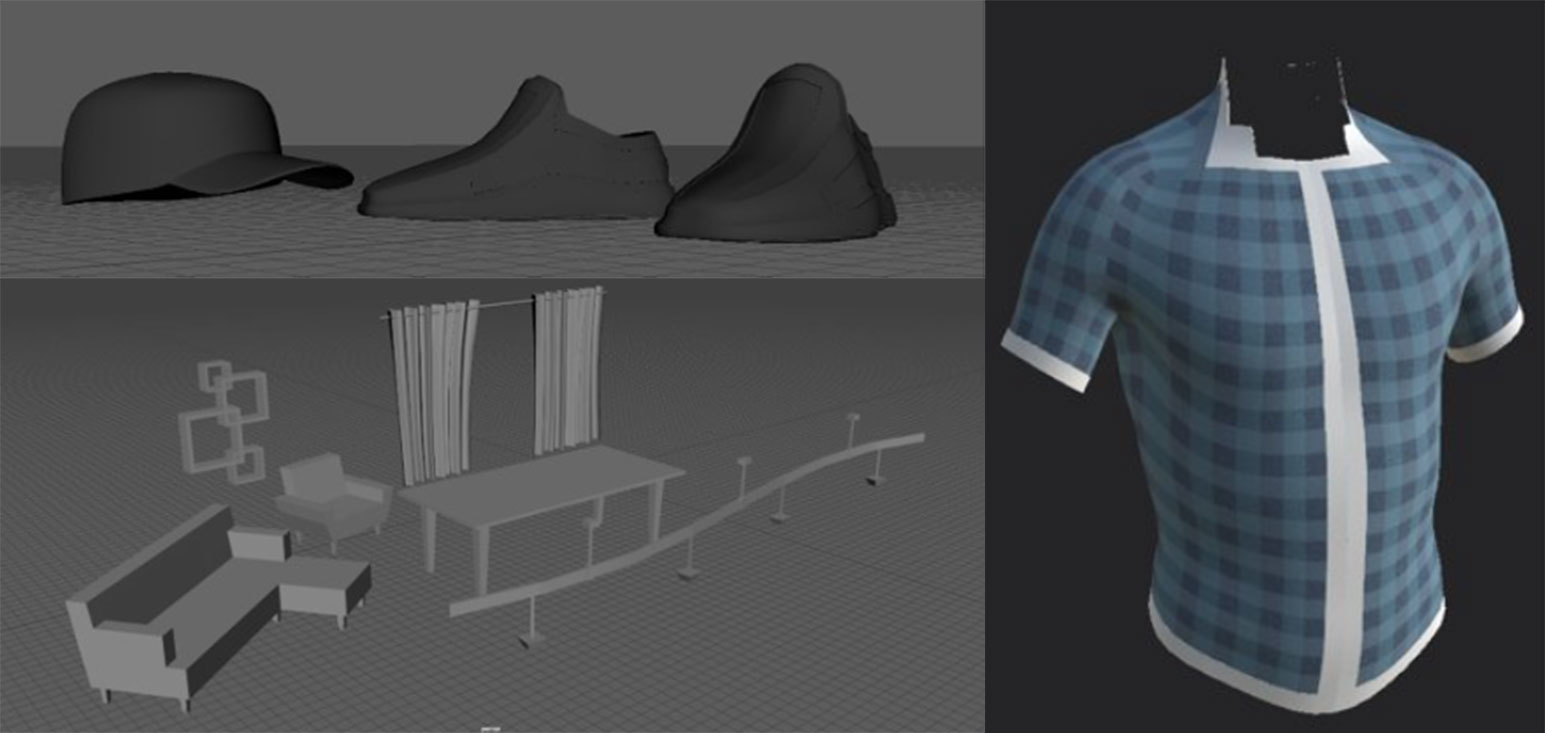
Assets made in Maya.
At this point I saw it best to learn a new program for modeling, Blender. The more I used it, the faster my workflow became. It has a very user-friendly interface, and the internet is blooming with tutorials. It generally feels fun to work with.
To begin with, I spent a couple of days simply watching tutorials and getting used to the new program. I modeled, sculpted and hand-painted some small assets to prepare for the next tasks. Then I started working on some accessories, sceneries and buildings, still keeping things simple and sticking to rather low-poly art. At this point I also played around with Blender’s materials: adding them is quite straightforward, and the material’s properties like roughness, emission, and specular or metallic feel can be adjusted as well.
Eventually I moved on to bigger low-poly environments. I learned how to make some materials using nodes, enabling them to contain special effects. For example, the water is made with nodes in some of my models. However, these materials only work inside Blender – other programs won’t read these nodes and will result in missing materials.
Learning these things was a lot of fun, mainly because I had the freedom to choose what I wanted to model. To be honest, I feel like this freedom made me more motivated to figure out new ways of creating all these ideas I had in my mind. I ended up spending about 2-4 days with each model.

Low-poly assets in Blender.
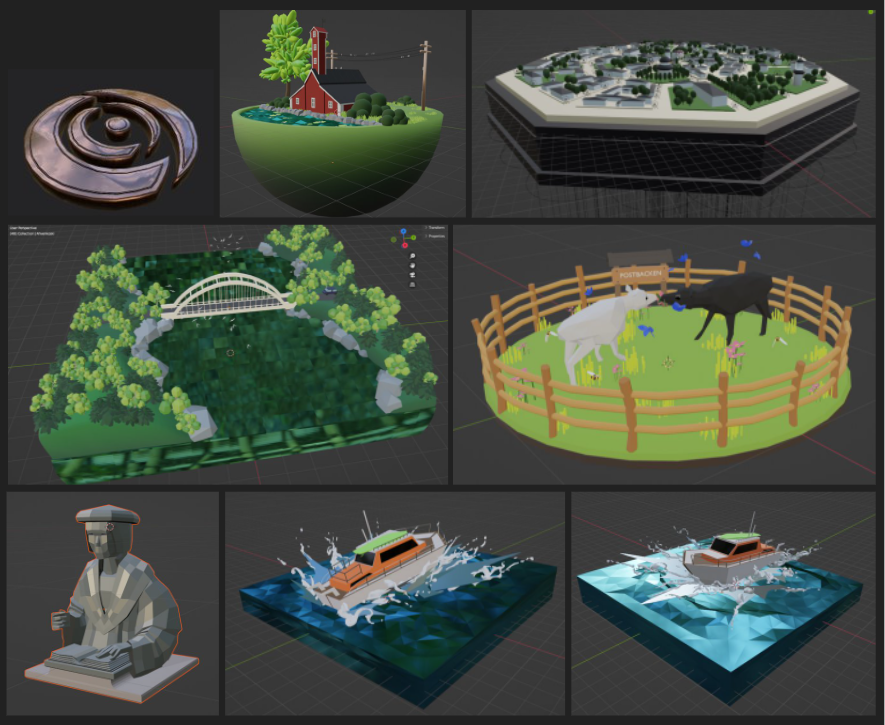
Some low-poly environments made in Blender.
Creating client projects
A part of the traineeship we participated in the Future Touchless Shop project – as the name suggests, the idea is to create new touchless features for brick-and-mortar stores, for example using AR features. We got to pair up with real clients for projects.
One of the projects was done for LUMI Accessories. They wanted a small game you could play in a browser. Upon completing the game you could take a screenshot, then show it in the store and get a discount.
For this project I got to model a small map with 4 variations after the 4 seasons. I also modeled my first character made from scratch inside Blender: a little snowy critter. The goal of the game was to rotate the world like a snow globe and get the character to its goal – simple A-to-B logic, simple enough for the casual target audience. During this project I learned more about character modeling, retopology, rigging, and animating.
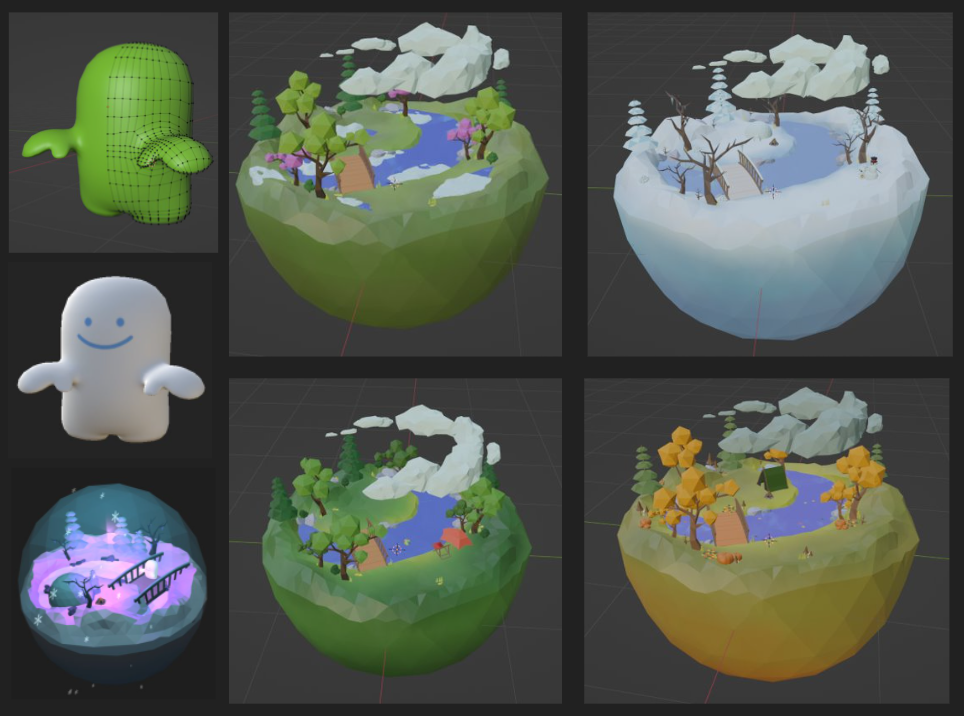
Character and environment variations for Lumi Accessories.
For another project, I modeled Kaapelitehdas, an old industrial complex now used for art, events and such. The idea was to make the space accessible in VR: a player could go inside the building and interact with objects, which would then provide information about the history of Kaapelitehdas and the changes it has gone through since it was completed in 1954.
This was the most overwhelming task for me. At first, me and others started building the first floor and the rooms inside. However, the model turned out to be too detailed, and we had to move on to making it less complicated: kind of like a miniature model. The model can no longer be entered in VR, but there are other uses for it.
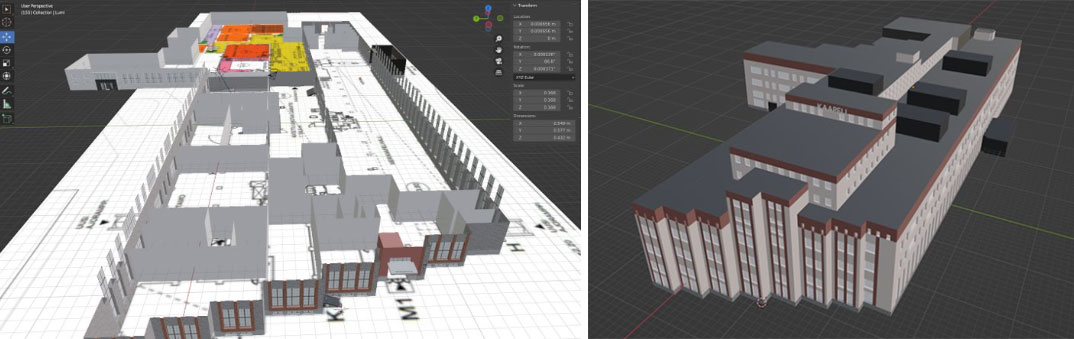
The first version and the final version of Kaapelitehdas in VR.
Final words
Overall my experience of working at HXRC was good: the atmosphere was stress-free, the people were super nice to work with, and the tasks I was handed felt suitable. Us trainees had a good team spirit, and I was encouraged to try out things I would not have tried on my own. I was motivated to learn a whole new program, and my skills in 3D modeling have skyrocketed!
To see previous news about our trainees’ projects, head over to the Trainee news section.
Follow us on social media for more posts: Facebook | LinkedIn | Twitter | Instagram