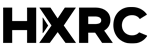HXRC Network Guide
This is a more detailed guide on how to set up a profile for HXRC Network. For more information on how to use the platform in general, please search Innoloft’s Knowledge Base.
About the platform
HXRC Network is one of the many networks within the Innoloft ecosystem. When creating a profile, you will automatically become a part of the Innoloft ecosystem. Therefore, with one account, you will be able to explore two different views: the view of HXRC Network, as well as the general Innoloft view.
The general Innoloft view at innoloft.com/home
This view has the INNOLOFT logo in the upper left corner. Here you can find all of the organizations and networks using Innoloft platform all around the world. You are free to browse and join them.
When signed out, you will see the Innoloft ecosystem’s promotional landing page on this page.
The HXRC Network at network.helsinkixrcenter.com
This view has the personalized HXRC logo in the upper left corner. Here you can find all the organizations registered in the HXRC’s network specifically, as well as their offers and requests. Here you can also see HXRC’s news and events. When signed out, you will see the HXRC Network’s promotional landing page on this page.
How to set up your personal profile
1. Go to account.innoloft.com/signup.
2. Register – preferably with your company email – and confirm your registration.
3. Log in at network.helsinkixrcenter.com.
4. In the upper right corner you can find your profile picture. Press the small arrow and choose “My Profile” from the dropdown menu.
5. Add all relevant information. Title, professional interests and a short descrpition of what you do or are offering are the most important sections – for you and others in the network.
IMPORTANT! To receive notifications about meeting invitations and responses, turn on email notifications! If you don’t have this setting on, you may miss important messages from potential contacts! You can do this in the left-hand menu: Settings -> Notifications -> Tap on: Instantly.
How to assign your profile to an organization OR create a profile for your organization
1. Sign into the HXRC Network. Click on your profile picture in the upper right corner and choose “My Profile” from the dropdown menu.
2. Find “Assign to organization” at the bottom of the page.
3. First, check if your organization already has a profile in the Innoloft ecosystem. If it has, join it and your organization admin will approve you. If not, follow the next steps. In a case that someone unfamiliar has created a profile for your organization, please contact [email protected] and our admins will help you.
4. If your organization does not exist yet, choose “Create New Organization”. Add all of the required information and choose “Create and Assign to Organization”.
5. After this, you can write additional details on your organization’s profile. The most important information for the network is your offers and/or requests:
> Offers: the type of products/solutions/services your organization offers.
> Requests: what your organization is looking for from others in the network.
Need help using the Innoloft platform?